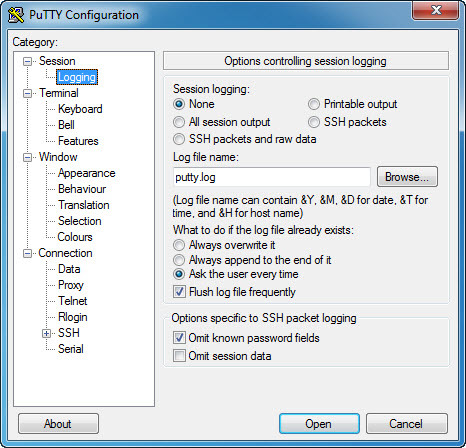PuTTY
Client app for running a remote session through a network
- Category Remote access
- Program license Free
- Version 0.80
- Size 524.29 kB
- Works under: Windows 95
- Program available in English
- Program by Simon Tatham
PuTTY is a client that helps you create secure and protected connections over the Internet to give you more privacy when chatting and doing other things online.
If you follow the news today, you have likely heard about security breaches in recent years. Both Target and Walmart saw hackers get into their systems and steal the credit card information of shoppers, and Ashley Madison saw its client list appear on websites across the world. Those threats can leave you worried about others tracking your actions online and even leave you wondering if you should limit your online activities. With PuTTY, you'll enjoy protection that will make you feel more confident about what you do online.
Though it might look fairly complicated at first, it's actually easier to use than you might think. Those with less experience and those who never used a client before may need to spend some time reading through the settings and looking for help online, but others can setup and use the client in minutes. You'll find a number of helpful tools that show you how to use each feature and change the settings to match your online activities.
PuTTY has many configuration settings that you can access via the category listings that appear on the left side of the screen after you open the client. In regards to logs, you can keep the client from maintaining a log of your activities, request that it keep logs of certain sessions, and even ask for a typed record of your most recent log. It can also overwrite a previous log with a new one or maintain logs of all previous sessions. You may want to change the client to only record logs for certain users too.
When you first load the PuTTY client, it shows some of the basic options available to you. You can enter the destination you want to visit by IP address or the name of the host. It also lets you select from five different connection types and then lets you select info relating to how it logs your session. You can even decide between keeping the client window open at all times, closing the window every time you exit, or closing the window during clean exits. While it may not offer the utmost in security and protection, PuTTY goes a long way towards keeping your online chats and activities confidential.
Pros:
- Helps keep your online activities secure and confidential
- Offers five different connection options
- Is one of the most reliable online clients
- Can select when to close the client window
- Comes with different settings for recording activity logs
Cons:
- May not offer all the security and protection you need
- Is not suitable for beginners or inexperienced client users
- Configuring and setting up the client takes time
- May keep track of your passwords without your consent
- Requires new updates to fix previous bugs